Creating a trial account
If you would like to start using Cyberday, the first thing to do is to create an account. This can easily be done from the front page of our website. Note: You can also create the account directly in MS Teams. Simply search for the Cyberday app in the Teams Store, download it and create your free trial account directly there. Creating an account is free of charge, you do not need to add any payment information until you are ready to move forward to do a subscription.

Cyberday can be used either in your web browser or directly in MS Teams. The benefit of using Cyberday in Teams is getting also all of the notifications directly there. If you are not using Teams, you can also get notified in other ways. You can find more information about i.e. our Slack integration in the Academy as well.
Free trial
You can test Cyberday for free for 14 days. After those 14 days, we will keep your data for you for three months automatically, so in case you decide to start a subscription, you can continue where you left off with your trial. If you do not wish us to keep the data for you, you can contact the team. After those three months, the data will be deleted and in case you would like to start a subscription, you need to start fresh. If you would like to start fresh no matter what, you can contact our team and we will reset your trial account for you. The trial does not automatically turn into a subscription after the time has run out. After the trial, you can:
- contact our team if you need more than 14 days of trial time or any further assistance
- start a paid subscription
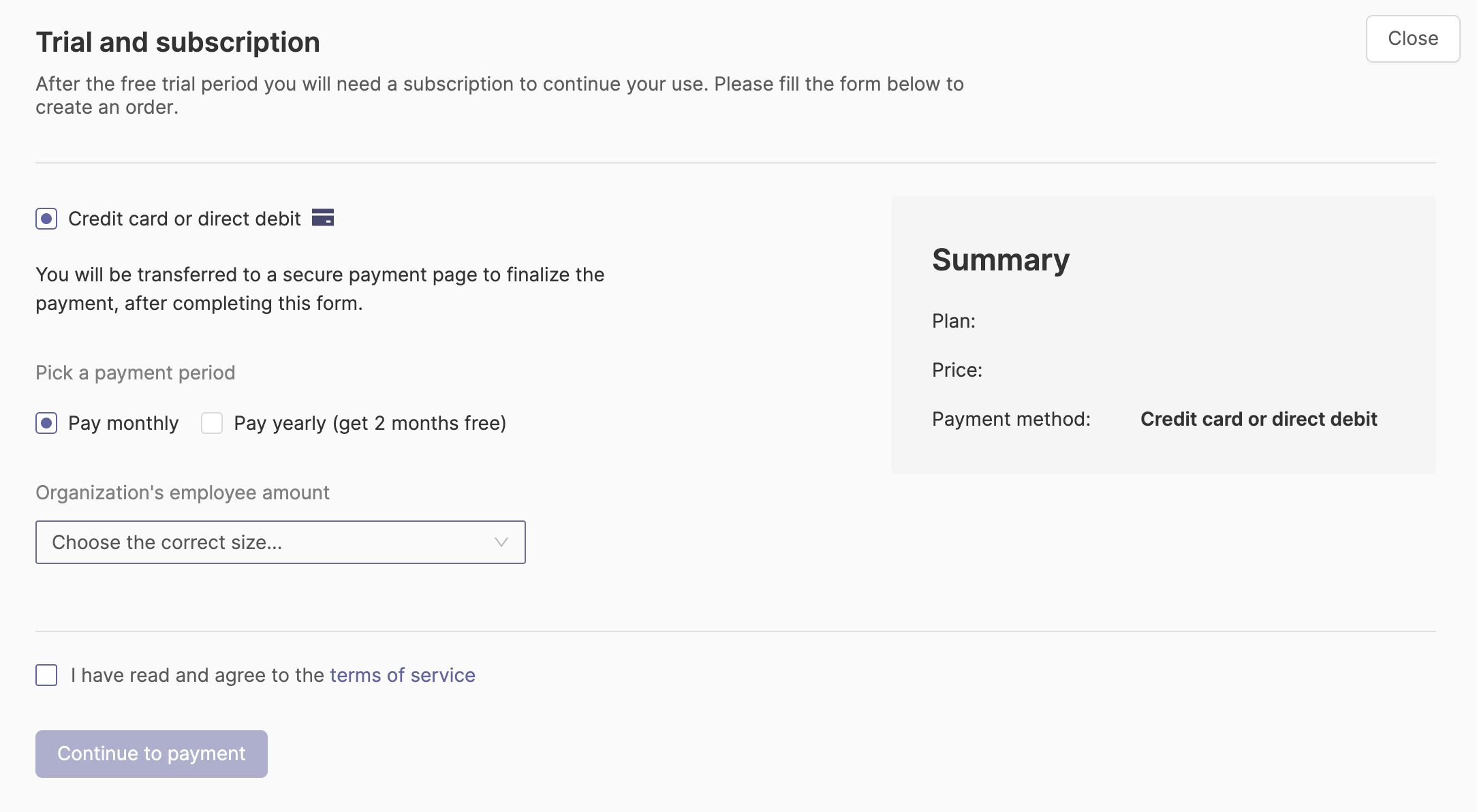
From a trial to a subscription
You can find the information about the remaining days of your free trial and the button to make the subscription in your Organization Dashboard. If your trial ends before you have been able to make a decision, please contact the team to ask for a trial extension. You can also book a meeting with us, if you have anything in your mind, that you would like to discuss before making a subscription. If you have decided to move forward, you can simply click the "Make an order" button to get to the next steps of making a paid subscription.

Payment processes
Once you have clicked the "make an order" button, you will get to the following view (see screenshot below). Decide if you would like to have a monthly or an annual subscription. Note: the annual subscription is discounted compared to the monthly one. The usual payment method is either via credit or debit card. With a company size of 100-199 and above, you can also have the payment via invoice option on a special request. Invoices are then sent as email attachments.
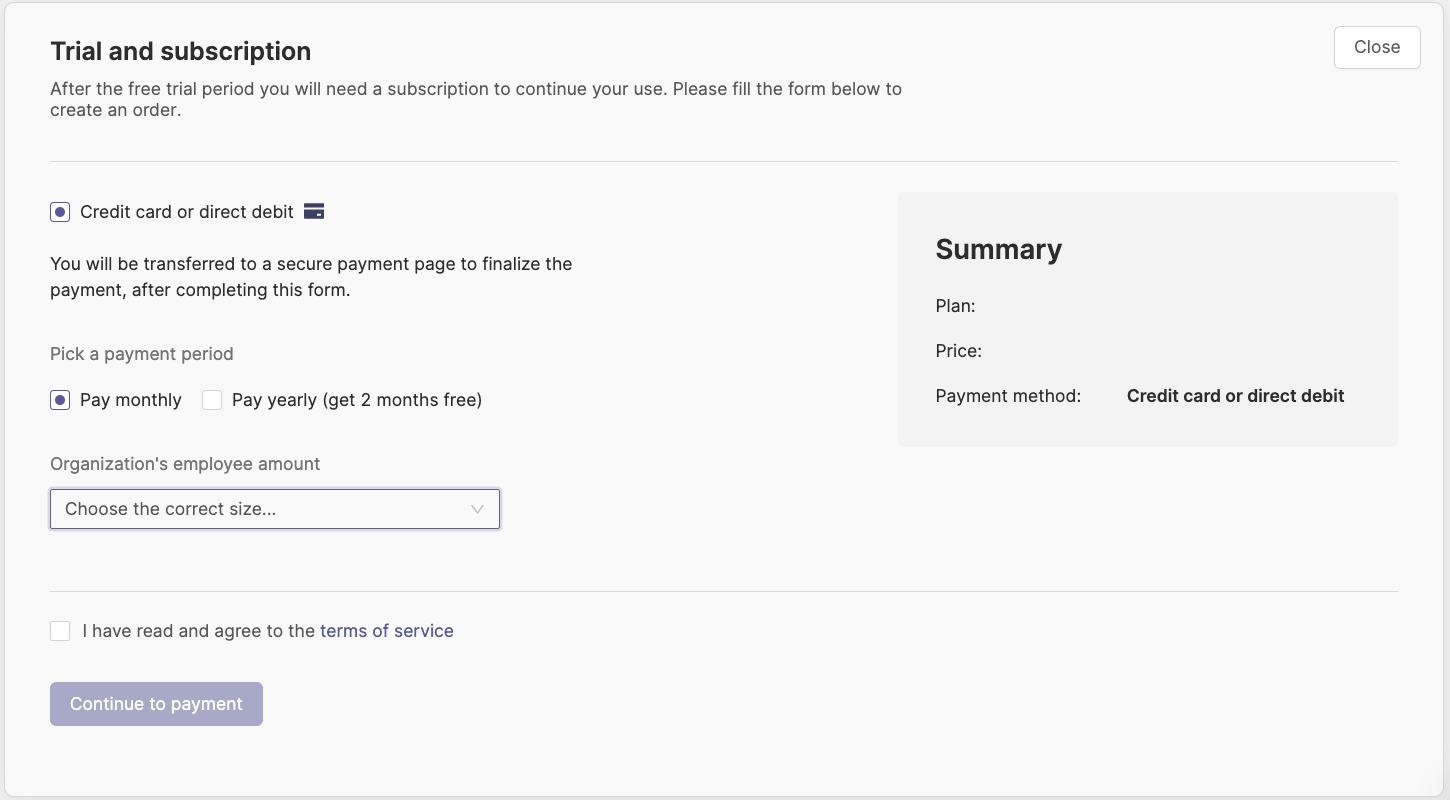
Once you have set your payment period of choice and your organization size (note: the organization size refers to the total amount of employees in your organization, not the amount of users, that will work actively in Cyberday!), plase continue by reading and accepting our terms of service. Once that is done, you can click "continue to payment" and the following view will open:
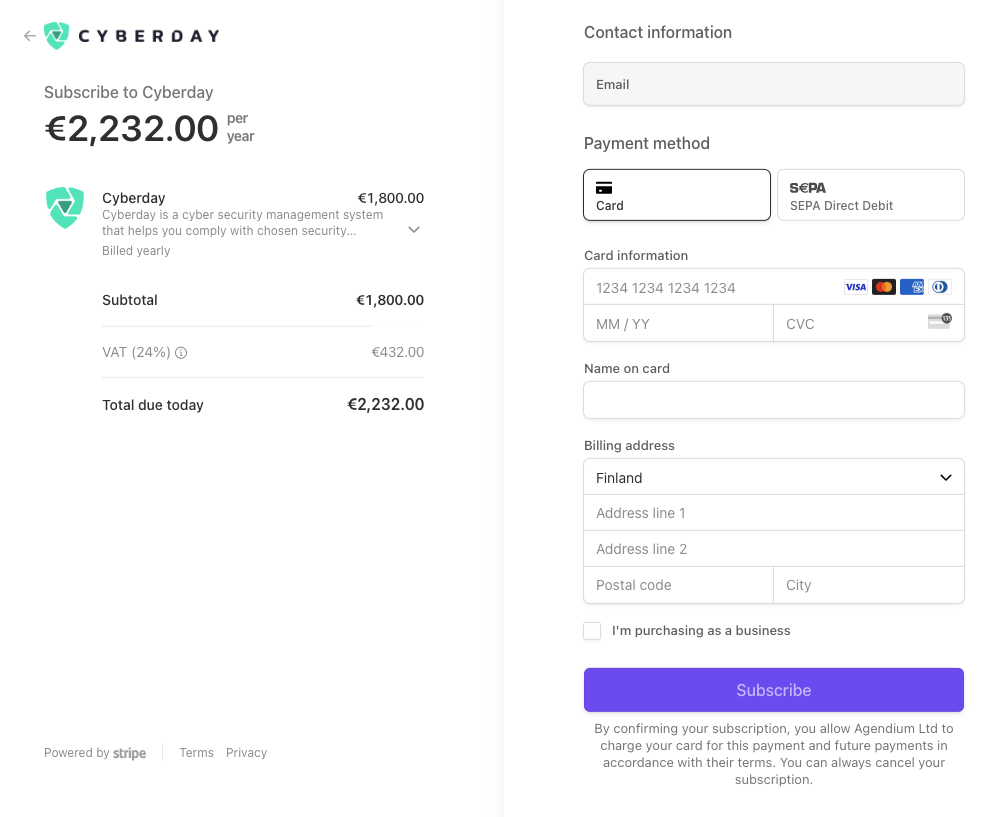
You can now type the required payment information and check the total price including VAT. Once everything is filled and you have checked the information again, you can continue by clicking "Subscribe". Remember to click the check-box "I'm purchasing as a business", if you are purchasing as a business.
How to get started
If you would like to learn more about how to set up your Cyberday account or i.e. the ISO 27001 certification, we highly recommend you to visit our collection of help- and blog articles, as well as our videos and webinars in the Academy.


































